
Well a great workplace platform that combines chat, notes, meetings and attachments that was launched worldwide on 14th March 2017. Or you can say a service that allows users to set up teams, and each team is a hub for a group chat dedicated to a department, project or topic which are known as channels.
The service integrates with Office 365 productivity suite which includes Microsoft office, Skype and features that are well integrated with non-Microsoft products. The simplest Microsoft Teams overview on your PC, Mac, or mobile device, is that you can :
- Create a team.
- You can chat with your team instead of email.
- You can also use the calling feature.
- Edit all your files securely at the same time.
- You can see the like, @mentions and replies at a single tap.
- Add notes, web sites, and apps.
How to use Microsoft Teams
Teams provides an easier way for small groups of people to communicate and collaborate, whether they are in the same office or work remotely. With different chat tools the core aim is to enhance productivity and an alternative even to replace – email. It was described as a “digital translation of an open office space” by a company spokesperson.

It supports group chat as well as private messages between individuals. If necessary, users can also do a video call by push of a button. It is not just a communication tool with added features like file sharing and content collaboration thanks due to the integration with Microsoft’s Office 365 suite. One Drive documents can be accessed and edited without leaving the app. Along with Yammer, Outlook and SharePoint, team is one of several collaboration applications that share similar functionality.
It also allow guests to participate in a team. With a email account in Outlook, Gmail or others a user can participate as a guest. All guests are managed and protected as the rest of Office 365. Admins manage how guests participate within their Office 365 suite and can easily add, view or remove a guest.
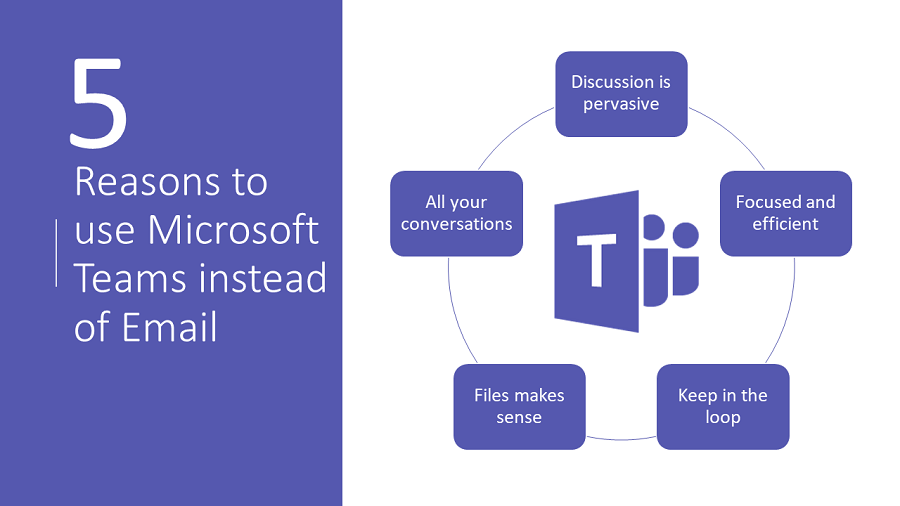
Microsoft Teams Competitors
The main rival for Teams is Slack, and Microsoft Team was developed as a response to it. Slack released before Teams and is a late comer to chat based application but has the advantage of Microsoft years of experience in tailoring software for the corporate environment.
Google’s hangout chat and hangout meet are available in Google’s G suite along with productivity tools such as Gmail, Docs and sheets.
Cisco’s Webex Teams formerly known as Spark is focused to bring together group chat and communications in one platform.
Atlassian’s HipChat is a group messaging app built and designed for team communication and collaboration including group screen sharing, cloud based storage, video calling, unlimited file sharing and message history.
Microsoft Team Pricing vs Competitors Price
Microsoft Teams is available for free but with limited access to features like chat , file sharing and video calling, although the full services require an Office 365 for Business subscriptions.
Office 365 account holders have access to Teams on these license plans :
- Business Essentials
- Business Premium
- Enterprise E1, E3 and E5
Business Essentials being the cheapest costs up to $5 per user each month on an annual basis, while Enterprise E5 being the most expensive costs $35 per person each month. All subscriptions include range of additional Microsoft applications and comes up with security and compliance features within Office 365. Teams is also available for students as part of A1, A3 and A5 licenses but it is not currently included in customer packages.
Slack offers a freemium payment plan by providing basic features for free while more advanced features must be paid for with three pricing plan for individual and business users. The price for the top tier enterprise offering is $12.50 per user per month.
Microsoft Teams has closest comparison of price with Google hangouts chat, which includes with G suite subscriptions and provide access to wide range of applications. The price range from $5 to $25 per user per month.
Detailed Microsoft Teams Overview
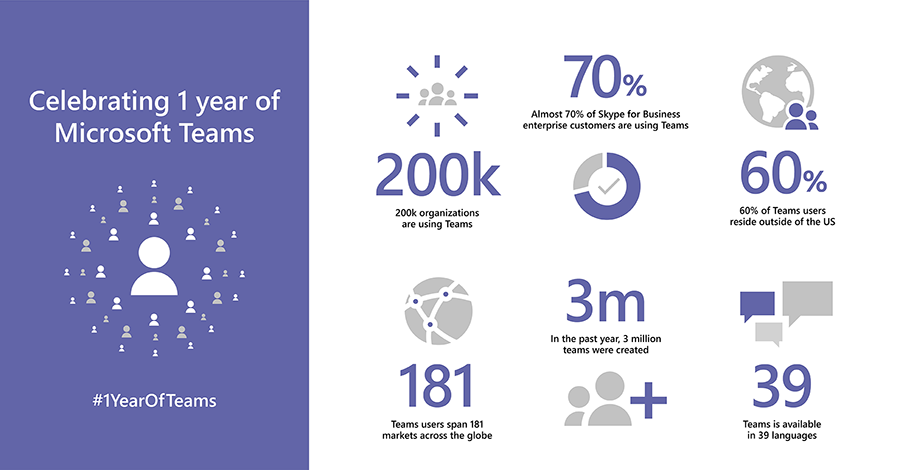
Microsoft Teams is available to subscribers to Microsoft’s Office 365 suite. It is available for wide range of platforms which include Windows, macOS, Android, iOS and the Web. It can be used for group chat, video call, file sharing, cloud storage, and other features that are available within Office 365 suite.
Microsoft Teams for Education has a range of features designed for teachers and students which are very useful. With different tools they can perform activities like to pull timetables from school information system , OneNote class notebooks and assignment management tools assist teachers in grading and providing feedback.
Teams is relatively a new technology with more features that are likely to be added which signals a proper look at Microsoft Teams with an open mind. Microsoft offered a glimpse of features coming to Teams which include :
- Cloud recording and transcriptions of audio.
- For Teams chat In line message translation.
- Background blur on Team video calls.
- Cortana interactions for Teams enabled devices.
- Call delegation and federation.
Outcome Yes or No ?

All in all it is a great product from Windows that is well integrated within Office 365 suite. As compared with other products it has a lot to offer from chat, video calling, file sharing and suitable for small, medium and large organizations. I would definitely recommend this product as it’s handy with lots of features and years of experience from Microsoft has added a bit to it.
I hope you find this post on Teams useful. In case of any comments or suggestions please leave them below, Would really appreciate it!
Thanks.
